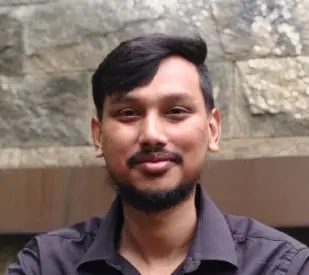Why Your WhatsApp Template Is Getting Rejected — And How to Fix It
Ever had a WhatsApp template rejection that made no sense? The words look fine. The link works. The format feels right. Still, it gets denied. No clue why.
Small things can block it. One wrong word. One wrong tag. Even a blank space can break it. This happens a lot with a WhatsApp bulk messaging tool.
Many teams now use smart tools to fix WhatsApp template rejection for bulk messaging. These tools check each word. They fix small slips. They save time. They help send more messages fast.
This article shows what to watch for. It shares steps that work. It shows how to get WhatsApp templates approved quickly. You’ll see real examples. You’ll know what works.
What Is a WhatsApp Template Message?
A WhatsApp template is a message that needs approval. It helps send updates, alerts, or notes to users.
Users don’t need to agree to receive these templates. Once Meta approves your template — which may take just seconds — you can use it right away.
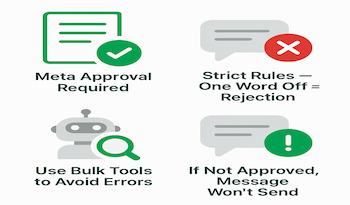
The rules are strict. Each word must be correct. For clear rules on WhatsApp template messages, check Meta’s main help page.
A WhatsApp template rejection means a rule was not followed. One small error can block the whole message. That’s why teams use a WhatsApp bulk messaging tool. It helps spot and fix the mistakes early.
Using the right format is not just helpful. It is required. If not approved, your message won't be sent. No fix, no reach. That’s how the system works.
WhatsApp Template Rules You Must Follow
Some templates fail before they even begin. Not because they’re wrong. They break tiny rules.
Each message must have one clear goal. Meta checks for that before they approve it.
Template Types You Can Use
Use the right type. That’s the rule. Meta checks every word you send. One wrong match? Rejected.
- Utility: order updates, bookings, or event alerts
- Authentication: login codes or device checks
- Marketing: promos, sales, or product info
Send a deal under “Utility”? It gets blocked. That’s a top cause of WhatsApp template rejection. Each type has one goal. Choose the right one.
Formatting Rules That Matter
Use correct tags like {{1}} and {{2}}. Avoid {name} or skipped tag numbers. Don’t start or end with a tag. Wrap tags in plain text so it reads like a real message.
Language and Grammar Count
Use only one language in each message. Mixing “Hello” with “Hola” will fail. Bad grammar also causes WhatsApp template rejection.Write with care. Use clean, short words. Each word should make sense and fit the message.
Common Mistake: Using Suspicious Links
Short links can cause trouble. Meta often blocks bit.ly or tinyurl. Use full links linked to your real site. This builds trust and avoids bans.
A WhatsApp bulk messaging tool like Wuseller helps a lot. It scans your templates for errors before you send them. You avoid rejection and save time.
To fix WhatsApp template rejection for bulk messaging, follow these simple steps. They’re safe, fast, and proven to work. Stick to them and get your message approved.
Examples of Approved vs. Rejected Templates
Some templates get approved fast. Others stay stuck in review. The reason is often small. But that small thing matters. A few words can change the whole result.
Approved Template Example
Hi {{1}}, your order #{{2}} has shipped. Track it here: {{3}}
This one works. It’s clean, helpful, and easy to read. Each tag makes sense. It follows the “Utility” format.
Rejected Template Example
Hey {{1}}! Big sale! Click now to win a gift!
This one fails fast. It feels loud and spammy. It may get flagged if sent as “Utility.”
What Makes the Difference?
- Use clear tags like {{1}}, {{2}}
- Keep one tone and message
- Avoid hype or fake urgency
- Offer real help, not pressure
To fix WhatsApp template rejection for bulk messaging, think like Meta. Would a stranger find this helpful—or annoying?
Keep it clean, clear, and kind. Every word must earn its place.
Step-by-Step: Fix WhatsApp Template Rejection Easily
Most rejections are easy to fix. Just follow these simple steps, and you’ll stay approved.
1. Pick the Right Type
Pick the right type for each message:
- Utility gives order updates or alerts.
- Authentication sends login codes or checks.
- Marketing shares offers, deals, or news.
Don’t send a deal as “Utility.” That gets blocked fast. It’s a common error. Meta checks the purpose of each message.
2. Keep Language Clear
Use short words. Use a friendly tone. Avoid hype or pushy phrases. Stick to the message and don’t overdo it.
3. Use Correct Placeholder Format
Only use {{1}}, {{2}}, {{3}} in that order.
No {name} or custom tags. Never start or end with a tag. Wrap it with real text so it reads naturally.
4. Check Grammar and Spelling
Errors can cause rejection, even small ones. Make sure your message reads smoothly in one language. No mix-ups like “Hola {{1}}, your deal is ready.”
5. Resubmit with a New Name
You can fix and send a rejected template again. Meta will review it one more time.
Change the content a little before you resend it. Meta sees this as a modified request, not the new one.
Only change the name if your message breaks key rules. Not sure? Check Meta’s rules or ask Wuseller for help.
6. Avoid Suspicious or Short Links
Meta blocks links like bit.ly, tinyurl, or unknown domains.Use full links that point to your real website.
Short or masked links look unsafe and often get flagged.Clear links build trust and help get your message approved. Always check your links. They must meet WhatsApp's Commerce Policy.
Wuseller is a WhatsApp bulk messaging tool that makes each step easy. It checks every line before you send the message. This helps how to get WhatsApp templates approved quickly. No guessing. No wasted time.
How Our WhatsApp Bulk Messaging Tool Helps You
Writing a good message is easy. Getting it approved is the hard part. That’s why this tool helps. It checks your message before Meta sees it.
It spots spam words, wrong tags, and bad formats. These cause WhatsApp template rejection.
Wuseller does more than send. It helps you write, check, and submit the right way. It cuts human errors and gives fast feedback. That saves time and lowers stress.
It works well for bulk messaging too. You can reach many users with fewer issues. That’s how smart teams avoid WhatsApp template rejection for bulk messaging.
If your message gets rejected, don’t worry. First, check why it happened. Read WhatsApp’s rules or ask us for help.
How to Reduce WhatsApp Template Rejections at Scale
One message is easy to fix. But what if you send hundreds a day?
At scale, mistakes grow fast. One wrong word can block the whole batch. This leads to missed alerts, lost leads, and wasted hours.
To avoid that, stick with what's worked before. Use approved templates as your base. Just swap out the content—but keep the same format.
Warm up your sender number. Start small before scaling. Add your brand early. This builds trust and lowers spam risk. Whether you send 10 or 1,000, the rules stay the same.
The best way to send bulk? Use a WhatsApp bulk messaging tool like Wuseller. It keeps everything safe, clean, and ready to go.
Use Wuseller to Send Smarter
Sending one message is hard. Sending thousands without issues? Even harder.
Wuseller helps you get it right the first time. It checks each line. You It spots tag errors. It gives fast, clear tips. You get more approvals.
You make fewer mistakes. You reach more people—fast. Don’t waste time on blocked messages.
Use Wuseller to send safe WhatsApp templates in minutes.