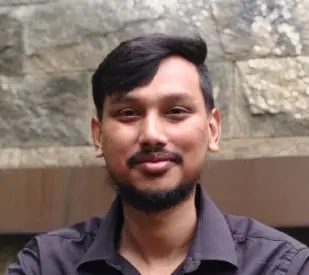WhatsApp Marketing Template Format Rules in 2025 (With Ready-to-Use Examples) | WUSeller
- IN THIS ARTICLE
- WhatsApp Marketing Template Format Rules in 2025 (With Ready-to-Use Examples)
- What Are the Three Message Types in WhatsApp Cloud API?
- What Are the Main Formatting Rules in 2025?
- Marketing Templates for Promotions
- Utility Templates for Transactional Updates
- Test Templates with an Easy UI
- Get Smart Suggestions

WhatsApp Marketing Template Format Rules in 2025 (With Ready-to-Use Examples)
Do WhatsApp messages get stuck? Are they not approved? This can feel bad. But getting them approved can be fast. It can be very easy. Knowing the rules is the key.
This guide shows the new rules. The rules are for 2025. These rules help WhatsApp marketing. This guide gives clear examples. These are approved template examples. They work well. The right WhatsApp template format will be clear. Every template can be approved.
Many businesses use WhatsApp. Over 200 million of them. They talk with customers. They use templates just like these. Let's make sure these messages get sent.
What Are WhatsApp Message Templates?
A WhatsApp template is a pre-saved message. Users can use it over and over. Users don't need to agree to get these templates. Meta checks template fast. It takes only seconds. Then, the user can use it right away. It is a key part of WhatsApp marketing.
.webp)
Think of it as a simple form letter. The main text is already set. A person's name can be added. Or an order number can be added. These small details make the message feel personal.
Using WhatsApp templates is the right way to talk to users. It means following the rules of WhatsApp. This keeps users safe from spam. It keeps them happy. This helps build trust with every message sent.
What Are the Three Message Types in WhatsApp Cloud API?
WhatsApp has new rules for 2025. The rules are easy to learn. They help businesses and their customers. They make the app experience better for all. Let's look at them now. This helps WhatsApp templates get approved fast.
Here are the three message types in WhatsApp Cloud API:
| Template Category | What It Does | Simple Example |
| Marketing (Promotional) | Send a sales offer. Tells users about a product. | "Our big seasonal sale is on! Get 20% off.” |
| Utility (Transactional) | Gives a helpful update. Is based on a user's own action. | "Your package is on its way." |
| Authentication | Checks a user's ID. Often uses a login code. | "Your login code is 123-456." |
Table: WhatsApp message types for 2025 templates.
This table makes the choices very clear. When you send your template, you pick a type. This tells WhatsApp what your goal is. Being clear is key to a fast approval.
How to Use Variables in WhatsApp Templates
Variables make templates feel personal. They look like {{1}} and {{2}}. They are just blank spaces in the text. These blanks are filled with user details. This is done before the message is sent.
Names can be put in these blanks. Order details can be put there. Visit times can be added. This small step changes the message. It goes from a general note to a personal talk.
Here is a clear example of how it works:
Template: Hi {{1}}. Your car is ready.
Sent Message: Hi Maria. Your car is ready.
This small change makes the user feel seen. It makes WhatsApp marketing work much better.
What Are the Main Formatting Rules in 2025?
The WhatsApp template format must be perfect. Small errors will lead to a template rejection. Follow these format rules each time a template is written.
- Use Full Website Links: A full link must be used. An example is https://www.yourshop.com/shoes. Do not use short links like bit.ly. WhatsApp needs to see the full link. This is for user safety.
- Check Message Length: Keep the text short. Keep it clear. Make it easy to read on a phone. Long blocks of text may be rejected. Get right to the point.
- Fix Spelling Errors: The words must be spelled right. The message should look good. Read it out loud. Fix any errors found. A clean message is a trusted message.
- Write Clear Messages: The user must know the meaning. Do not use confusing words. Do not use slang. The goal is simple and direct talk.
Pro Tip: Test templates with tools like WUSeller to catch errors before submission.
Why WhatsApp Templates Get Rejected and How to Fix it
A template rejection can feel frustrating. But it has clear causes. The good news is these can be stopped. Learn the common mistakes. Then check for them. This helps get it right on the first try.
Most rejections come from small mistakes. They are easy to fix. Here they are:
- Picking the wrong message type: This was a top error. Now, the rule has changed a bit. A sales note may be sent as 'utility'. Meta might change the type to ‘marketing’. The template could still pass. But this can cause problems. It is best to pick the right type.
- Bad spelling or word use: Messages with errors look bad. They lose the trust of users.
- Asking for private user details: A business cannot ask for full bank card numbers. Passwords cannot be requested.
- Using a broken or short link: All links must work. All links must be full website links.
- Using banned words or links: The message cannot have unsafe text. This includes bad links. Words for betting for gambling are not allowed. Messages about some fields are also blocked. This includes some health care fields.
- Submitting a copy of a template: The template cannot be a copy of one that already exists. It cannot have the same text in the body. The footer text also cannot be the same. If it is a copy, it will be rejected.
Always check a template for these six things. A fast check can save time. It helps get a quick approval. For help, a tool can check for you. The Wuseller tool catches these problems early.
Which Template Examples Get Approved Fast in 2025?
The best way to learn is to see what works. Here are many approved template examples. They are for both sales and updates. These models follow all the 2025 rules. They are made for fast template approval.
Marketing Templates for Promotions
Marketing templates are for telling users about your business. They must still give the user something of value. They must be very clear.

Example 1: A Special Deal
Hi {{1}},
Get 20% off all shoes this week at our local store.
Use code: SHOE20
See our shoes here: https://www.yourshop.com/shoes
Why It Works: This note is direct. The deal is clear. The user knows what to do. It uses a full link. It has a clear next step.
Example 2: A New Item Alert
Hello {{1}},
Good news! Our new jackets are now in stock.
Come see the new styles today.
View them all here: https://www.yourshop.com/jackets
Why It Works: This template builds interest. It is not pushy. It tells the user about a new thing. It gives a direct, safe link to seem
.webp)
Caption: Example of an approved WhatsApp marketing template for promotions.
Utility Templates for Transactional Updates
Utility templates give updates. They must be about an action the user already took. This could be an order they placed. Or it could be a visit they set up.
Example 1: An Order Update
Hi {{1}}, Good news. We shipped your order #{{2}}. You can track it with your shipping carrier here: https://tracking.yourcarrier.com/{{3}}
Why It Works: This is a perfect utility message. It gives good details to the user. It is info they want to get. It uses many variables ({{1}}, {{2}}, {{3}}). This makes it very exact and helpful.
Example 2: An Appointment Note
Hello {{1}}.
This is a note to remind you of your visit on {{2}}.
We look forward to seeing you at our city branch at {{3}}.
Thank you.
Why It Works: This message is helpful and looks good. It gives all the needed details for the user's visit. This helps users show up. It makes the user experience much better.
Customer Reactivation Template
Hi {{1}}, we've missed you! Here is a 15% discount on your next order to welcome you back. Use code: WELCOME15. Visit us at https://www.yourshop.com
Why it works: It’s a gentle way to re-engage a customer. It provides a clear incentive and follows marketing rules.
How Can Tools like WUSeller Help With Template Approval?
The WhatsApp template format does not have to be managed alone. A good business tool like WUSeller makes it all much more simple. Tools from real WhatsApp partners are built to help businesses. They help with following the rules. They help get approvals fast.
Test Templates with an Easy UI
WUSeller has a built-in checker. It has a live preview.
- You type your message. You can see how it will look on a phone.
- The tool scans text live. It finds words that may cause a template rejection.
- It checks tags and links for you.
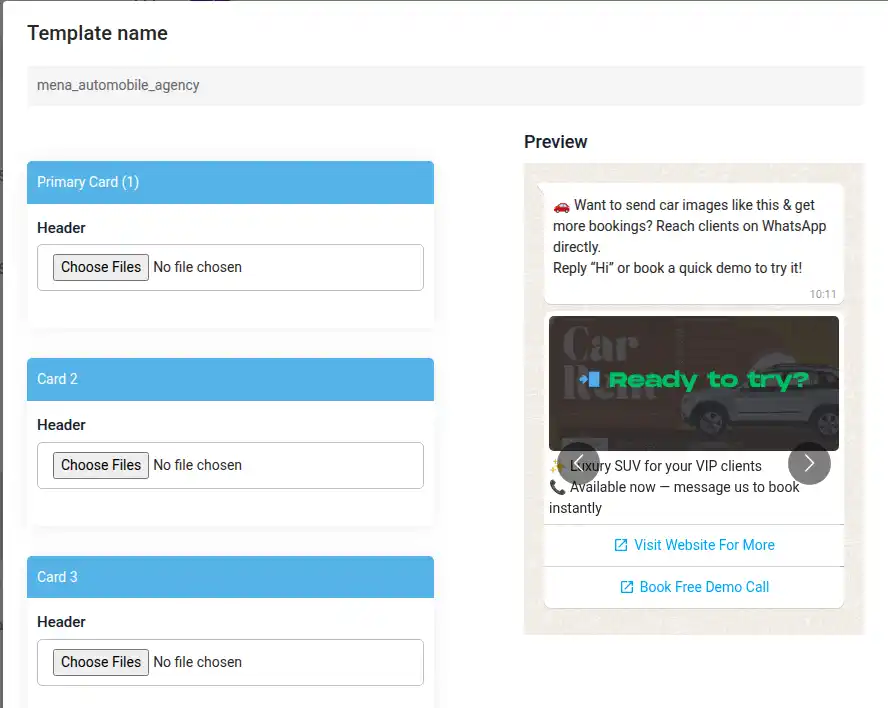
Caption: “WUSeller’s interface for WhatsApp marketing templates."
Use Advanced Variables for Bulk Messages
WUSeller also supports advanced variables. A business can use these tags. An example is $FirstName.
The tool gets the name for the tag. It comes from a list of users. It does this for each user.
This is a great help. It helps send many messages. All messages are sent at once. This saves a lot of time.
Get Smart Suggestions
Wuseller gives you tips to make your template better.
- It warns if the text is too long. The WhatsApp text limit is 1024 marks for the body.
- It suggests the best group for the note. (Marketing, Transactional, or Authentication).
- This takes the stress out of the work.
Pro Tip: Set up WUSeller to test templates during WhatsApp Business number warm-up to maintain a high WhatsApp Trust Score.
What Is the Easiest Way to Submit a Template?
Using a business platform makes this part very easy. It is just a few simple steps.
- Step 1: Open the WhatsApp Business platform.
- Step 2: Find and click the button for "Message Templates."
- Step 3: Type a name for the template. Choose its language. Write the message.
- Step 4: Pick the right message type from the menu. (Marketing, Utility, or Authentication).
- Step 5: Click the "Submit" button. The platform sends it to WhatsApp for review.
Your Final Checklist for Approval Success
A WhatsApp template rejection is a pain. But this problem can be fixed. Following the rules is key. Using the right tools helps. Notes can be sent with no fear.
Before a template is sent, ask these things:
- Is the template in the right group?
- Is the format (tags, links, grammar) perfect?
- Is the tone helpful and not pushy?
The best way to say "yes" to these is to use WUSeller. It is the WhatsApp bulk messaging tool made for businesses. It makes WhatsApp marketing easy. Stop wasting time on blocked messages. Start talking with users today.
Try WUSeller or visit WhatsApp’s Business API guide for more rules.
Frequently Asked Questions
What is the key rule for a good WhatsApp template format?
The format must be clear. Use full links. Check for bad spelling. Pick the right message type. This helps stop template rejection.
What is the main reason for a WhatsApp template rejection?
The main reason is picking the wrong message type. Using bad links or spam words also causes a block. A clean format helps get templates approved.
Marketing vs. Utility: What are the different message types in WhatsApp Cloud API?
Marketing templates send sales deals. Utility templates give helpful order updates. Picking the right type is key for good WhatsApp marketing.
How long does approval take, and how can I see more approved template examples?
Approval is fast, often minutes. Speed it up by following all rules. This guide has approved template examples. A tool like Wuseller also helps.
How does a tool improve bulk WhatsApp marketing campaigns?
A tool like Wuseller checks templates first. It finds errors that cause rejection. It uses smart tags like $FirstName. This stops bulk message errors.
Content Reviewed And Verified By