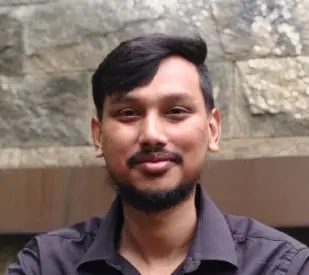WhatsApp Lead Generation Techniques You Should Follow in 2025
- IN THIS ARTICLE
- WhatsApp Lead Generation Techniques You Should Follow in 2025
- What Are Official WhatsApp Marketing Leads?
- 5 Simple Ways to Get a WhatsApp Opt In
- How to Set Up a Click-to-WhatsApp Ad
- Managing Your Leads Without the Mess
- Sending Your First WhatsApp 1000 Messages Campaign
- Start Getting Your WhatsApp Marketing Leads Today

WhatsApp Lead Generation Techniques You Should Follow in 2025
Emails may sit in a mail box. People may not read them for days. A business needs a good way to talk to people.
Today, people use WhatsApp for all their chats. A message on WhatsApp gets seen very fast. The open rate for a message is a high 98%.
This guide is from real work life. It shows how to get WhatsApp marketing leads. It tells of safe ways to do this work. These ways help build trust with each person. Many small businesses have grown big with these steps.
This article shows how to find new contacts. It shows how to ask them to get messages. You will learn to use a simple tool. It will help you care for your new leads. Let us start to build a real bond with people.
What Are Official WhatsApp Marketing Leads?
A lead is a person who may buy from you. On WhatsApp, a lead gives a phone number. They say yes to get messages from a business. These are contacts of great use. They are warm leads who want to hear from you.
Using WhatsApp for a business is not a personal app. A business must use a special tool. This tool is the WhatsApp Business Platform. It is also known as the API.
It is the one true way for a business to grow. More than 50 million businesses use the free Business app. The API is for a business that wants to grow more.
The API is the tool that keeps an account safe. It shows each person that a business is real. It helps the business to follow all the rules.
This keeps the brand name safe. It helps to build deep trust. Getting good WhatsApp marketing leads starts with the use of the right tools.
Pro Tip: Build Trust From Day One
- Goal: Look like a brand people can trust.
Solution: Use the real WhatsApp Business Platform. The API is the best tool. It keeps a business safe from bans. A safe account is a strong tool for a brand.
The Most Important Rule: Getting Permission
The top rule of WhatsApp is to ask first. A WhatsApp opt in is when a person says yes. They must be clear that they want your messages.
A business must get this green light. It must be done prior to a single text. This is not a small tip. It is a big rule.
This step is a key thing to know. It keeps the user's data safe. It also keeps the business safe from bad reports.
See a WhatsApp opt in as a kind hand shake. Two sides agree to a chat. It is a good start to a long term link. It shows you care for the user's time.
5 Simple Ways to Get a WhatsApp Opt In
To get a "yes" can be a very simple act. A business does not need to push people. There are many nice ways to ask.
- Add a Checkbox to Forms: A web site has lots of forms. A form to contact you is a great spot. A page to check out is too. Add a small box that is not yet ticked. The text can say, "Yes, send me news on WhatsApp."
- A Scan with a QR Code: QR codes are a great help. Put one on a small business card. Show one in a real world store. A person can scan the code with a phone. The scan will open a chat. The chat can say, "Hi, I want to be on your list."
- A Click-to-Chat Link: Make a special web link. This link will open a WhatsApp chat for you. Put this link at the foot of an email. Add it to a page on a social site. Make it easy for people to start a chat.
- Reply to First Messages: This is the most simple opt-in. A person who sends a message to ask a question has said yes. A business is now free to write back to them.
- Give a Reward: Offer a discount to join your WhatsApp list.
Pro Tip: Build a High-Quality List
- Goal: Get leads who have a real interest.
- Solution: Make the WhatsApp opt in text large and clear. Do not hide it in small print. A person who gives a clear yes is a great lead. They are more apt to read your texts and buy things.
You Must Offer an Easy Opt-Out
People can opt in. So they must be able to opt out. A person needs a very simple way to stop all messages. This is a big rule from Meta, the platform that owns WhatsApp.
The main way to opt out is the word "STOP." A user who sends the word "STOP" must be taken off the list. They should get no more texts.
A tool like WUSeller’s warm-up and opt-out strategy can do this work for you. This keeps a business in line with the rules. It shows care for all users.
Find Your First WhatsApp Marketing Leads
A good place to start is with people you know. Old and new customers are a great source for leads. These people know the brand well. They have spent cash with the firm. The trust is there from the start.
A business can ask them to join its WhatsApp list. Give them a good cause to join. A small price cut on a new buy works well. Or give them a first look at a new item.
Make the WhatsApp list feel like a VIP group. Data shows that old customers will spend 67% more than new ones. This makes them WhatsApp marketing leads of great use.
Where to Ask Your Existing Customers
- On a "Thank You" Page: This page shows up when a user buys a thing. At this time, they are very engaged. A button can say, "Get your order news on WhatsApp."
- In an Email Newsletter: A business with an email list has a rich source. Add a clear link in the next mail you send. "Want news fast and good deals? Join our WhatsApp."
- In-Store Promotions: A real store can use big signs. A sign near the cash desk can say, "Scan here for 10% off your next buy. Sent to you on WhatsApp."
How to Get Many Leads with Meta Ad
Meta ad is a great tool. A business can run ads called "Click-to-WhatsApp." These ads are made to start new chats. They can bring in lots of new leads very fast.
When a person sees an ad and clicks it, a chat will open. The chat will go right to the business WhatsApp phone number.
The ad can be shown to the right group of people. A business can show ads to people based on their age, town, and what they like.
How to Set Up a Click-to-WhatsApp Ad
To make an ad is a clear, step by step task.
- Choose a Goal: Go to the Facebook Ads page. Pick the "Engagement" goal. Then pick "Messaging apps" as the campaign type.
- Pick an Audience: Who is the best user for you? Pick people by their home town or their hobbies.
- Make the Ad Creative: Use a good photo or a very short video. A video often works best. The text should be clear and simple. A title like, "Get a Free Style Book on WhatsApp" is very clear.
- Connect the Account: Pick WhatsApp as the place to send the person. Follow the simple steps to link the business phone line.
- Launch the Ad: Set a small cash sum per day to start. Then post the ad. New leads will soon send you messages.
You can also follow the official Meta Ads to WhatsApp setup guide.
Pro Tip: Lower Your Cost Per Lead
- Goal: Get more new leads for less cash.
- Solution: Use a short video in the ad. A video under 15 seconds will get more looks. Also, make a pre-filled note for the user. For instance, "Hi! I saw your ad. Tell me more on your service." This helps to start a good chat.
Case Study: A Real Success Story
Midland Realty helps people buy and sell homes. They got many new leads from Click-to-WhatsApp Ad. But they needed to reply to them very fast.
They used WhatsApp to connect with these leads. A person could click an ad. A chat with an agent would open right away. This gave the lead an instant reply.
The results were great. 80% of leads got a reply in less than one minute. And 50% of all online sales came from these WhatsApp chats and 97% customer satisfaction scores for WhatsApp interactions.
This shows that a fast reply to a new lead is key. It can turn a simple click from an ad into a big sale.
Managing Your Leads Without the Mess
To get lots of leads is a great thing. But to track them on a phone is not easy. Messages get lost. It is hard to know who is who. A team can not share one phone well. A business needs a new way to work.
A simple CRM is the right thing to use. A CRM is a tool to track user links. It puts all the work in one spot. It brings a clear path out of a mess. A business can now track each lead with no stress.
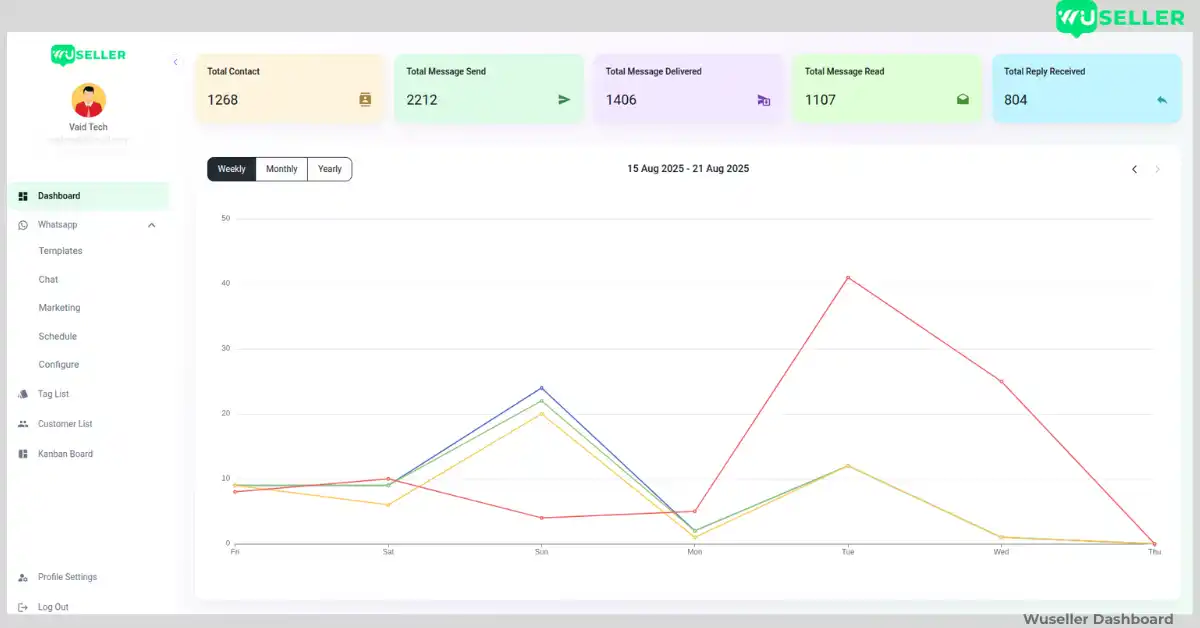
Caption: Organize your WhatsApp chats with Wuseller’s easy dashboard.
WUSeller Features That Make Life Easy
WUSeller was made to fix this big problem. It is a simple tool with great features. It turns a messy job into a clear path.
- One Clean Inbox: Wuseller puts all user chats in one spot. It is like a shared inbox for a team. No more a need to switch phones or apps. All staff can see each chat.
- Contact Tags and Notes: A business can tag each lead. A tag can be "New Lead" or "Hot Lead." Add notes to recall key facts. This helps the full team know the state of each person.
- Message Templates: Many users ask the same things. A business can save templated replies. Reply to the same questions with one click. This will save lots of time. It keeps all replies the same.
- Team Access: A small team can work as one. More than one person can log in and see chats. All of this is from one business phone line. This means fast replies for all users.
- Schedule Your Messages: A business can plan ahead. Write a message now. Set a time for it to be sent later. The system sends it to you. This is great for reminders or special sales.
- Expert Setup Help: To get the real API can seem like a hard job. Wuseller helps with the full setup. The team will help check a business account with Meta. This help makes the whole task smooth and free of stress.
Sending Your First WhatsApp 1000 Messages Campaign
Can a business send a WhatsApp 1000 messages blast? Yes, a business can do this. But it must be done with the right tool. The normal WhatsApp app is not made for this. It is for one on one use.
The free WhatsApp Business App has a firm limit. It can only send a note to 256 contacts at a time. To try and send more can get an account banned. To send a WhatsApp 1000 messages campaign with no risk, the API is the one true way.
| Feature | WhatsApp Business App | Official API (with WUSeller) |
| Broadcast Limit | 256 Contacts | Unlimited Contacts |
| Safety Risk | High Risk of Ban | Zero Risk of Ban |
| Automation | Not Supported | Fully Supported |
| Multi-User Access | limited | Unlimited Users |
A tool like WUSeller is built on the real API. It lets a business do large message campaigns with no risk at all.
For full setup steps, check From Zero to First WhatsApp Campaign in 15 Minutes.
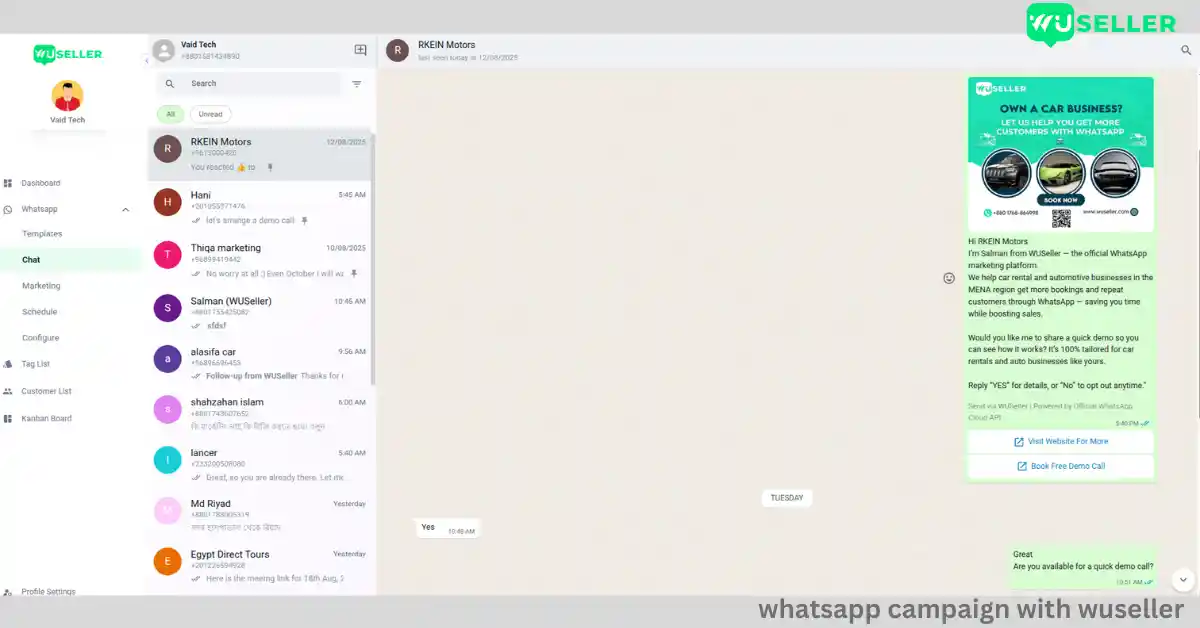
Caption: Send 1000+ messages safely with Wuseller’s API tools.
Pro Tip: Warm Up a New Number
- Goal: Build a good name as a sender with Meta.
- Solution: Do not send 1000 texts on day one. Start small. Send a message to 50 people first. The next day, send to 100. Grow the number day by day. This shows Meta that the business is a good sender.
Start Getting Your WhatsApp Marketing Leads Today
To get new WhatsApp marketing leads can help a business a lot. The steps are clear and simple. Use the real API to be safe.
Always get a clear WhatsApp opt in to build trust. Use ads to grow a list fast. And use a simple CRM like WUSeller to keep all work in one spot.
A business can start this new work now. The way to a better link with users is open. Take the first step with a sure mind.
Start building your WhatsApp marketing leads today! Sign up for WUSeller. Manage chats with ease. Grow your business fast. Try it now!
Frequently Asked Questions
Why is an official API important for getting WhatsApp marketing leads?
The official API keeps your account safe from bans and helps you follow all the rules, which builds deep trust with your WhatsApp marketing leads.
What is the main difference between the free Business App and the API?
The free app has a 256 contact limit and a high ban risk for bulk sending, while the official API allows unlimited messaging and is 100% safe for business use.
How can I send a WhatsApp 1000 messages blast without getting banned?
To send a WhatsApp 1000 messages campaign safely, you must use the official WhatsApp Business API through a platform like WUSeller, as the regular app is not made for bulk use.
What is the best way to get a WhatsApp opt in from my website?
A simple way to get a WhatsApp opt in is by adding a clear checkbox to your website forms or by offering a free gift in exchange for a user's number.
What is the first step to start getting new WhatsApp marketing leads?
The first step for getting WhatsApp marketing leads is to set up an official WhatsApp Business Platform (API) account to ensure all your marketing is safe and professional.
Content Reviewed And Verified By