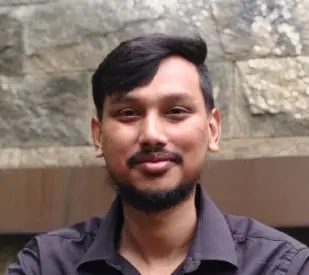Warm-Up Strategy for New WhatsApp Business Platform Accounts (Anti-Ban Tactics) | WUSeller
- IN THIS ARTICLE
- Warm-Up Strategy for New WhatsApp Business Platform Accounts (Anti-Ban Tactics)
- Why a New WhatsApp Account Is at High Risk?
- The Foundation: A Complete WhatsApp Anti-Ban Strategy
- The Step-by-Step Warm-Up Plan
- Anatomy of a Ban: Top 7 Mistakes to Avoid
- Understanding WhatsApp Trust Score and Tiers
- Critical Considerations for the Whatsapp Cloud API
- Making a Warm-Up Strategy a Permanent Habit

Warm-Up Strategy for New WhatsApp Business Platform Accounts (Anti-Ban Tactics)
It is fun to start a new business. There is a desire to tell all the people one knows. It can be tempting to send one big text at once.
But that one text can get a new number blocked. Then it is not possible to talk to buyers. This is due to a high bulk sending risk. This risk is real for all new accounts.
This is a big problem. But it is possible to stay safe. There is a sure, safe path to take. The key is to build trust first. A good WhatsApp anti-ban strategy will help any business win.
This guide will show that plan. It is a full guide for a WhatsApp Business number warm-up. It teaches how to use the WhatsApp Cloud API in a safe way. This plan helps to increase the message limit. It also helps to build a high WhatsApp trust score. This guide will help a brand grow.
Why a New WhatsApp Account Is at High Risk
A new WhatsApp number has no past. It has no good name. The WhatsApp system must watch it with great care. The rules show that new accounts can be a risk. The main job of the system is to stop spam. This means a new number starts with a "zero trust" level.
Any odd act can raise a red flag. A sender must show it is a good business. Users must want to hear from the business. This is why a number must be warmed up.
The "Zero Trust" Problem for New Numbers
A new number has no past chats. The system does not know if the sender will be good. So, the first send limits are low. The system sees all that is done.
If users block the number, it is very bad. This tells the system the sender may be a spammer. A good name must be built. This starts with the very first text.
Understanding the Primary Bulk Sending Risk
The main way to get blocked is to send too much at once. This is the top bulk sending risk. If lots of texts are sent on day one, it looks bad. The system sees this as spam.
It does not matter if the texts are good. The high number of sends is the real problem. A good WhatsApp anti-ban strategy helps a business stay clear of this trap. A sender must start slow and show worth.
Learn more about the messaging limits and how trust affects tiers.
Solution: Start small, build trust slowly, and focus on replies.
The Foundation: A Complete WhatsApp Anti-Ban Strategy
A clear plan is needed to stay safe. This is not just a list of tasks. It is a full plan to build up a good name for the number. It is like building up good credit at a bank.
This is More Than a Checklist; It's a Reputation
Each text sent can help or hurt a number's good name. Good texts that get replies build trust. Bad texts that users block will harm it.
The aim is to have a lot of good chats. This pattern of good chats tells WhatsApp the sender is a good user. A strong, good name is the key to all of WhatsApp’s power.
Goal: Achieve a pattern of engaging, user-approved interactions.
The Core Goal of a WhatsApp Business Number Warm-up
The main aim of a WhatsApp Business number warm-up is to act like a real human. A real person does not send 500 texts to new people. They start by just talking to a few friends.
The warm-up must match this path. This slow, phased rollout of texts shows the system the sender is real. It is the best way to build trust.
To build lasting trust, businesses must follow WhatsApp's official best practices.
The Step-by-Step Warm-Up Plan
This is a guide for what to do each day. Following these steps helps build a good name. It allows for growing sends in a safe way.
Your Pre-Flight Checklist
These things should be done before sending one text. A full profile is a strong first sign of trust.
- Fill The Profile: Add the business name, site, hours, and address.
- Verify The Business: Do the Facebook Business check if possible.
Make a List: Get a small list of 10-20 friends. Ask them to reply to the texts.
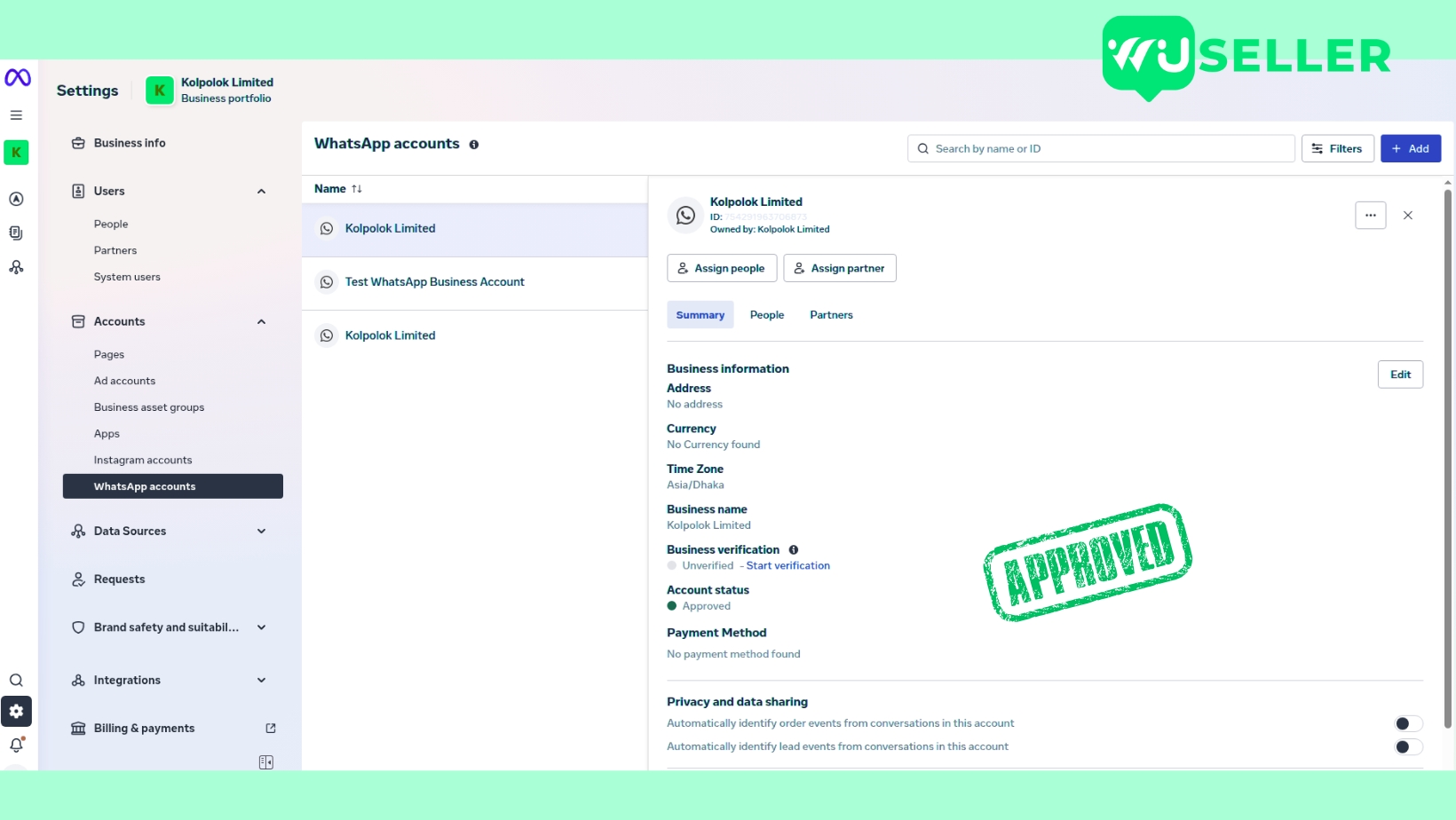
Phase 1 (Days 1-7): Building Foundational Trust
This first week is key. The one goal is to have good, two-way chats.
- Action: Send 10-20 texts a day. Send them to the list of friends.
- Example Text: "Hi [Name], this is our new work number. Can you text me back so I know you got it? Thanks!"
- Goal: Get replies for each text sent. This builds a strong base.
Phase 2 (Days 8-15): Scaling Your Messaging Safely
Now there is some trust. It is time to start growing. It is time to text real buyers who said yes.
- Action: Start with 30-50 texts a day. Go up slowly. Do not jump to a high number.
- Focus on Good Texts: Use good, helpful texts. Texts on orders or ship dates are great.
- Watch The Score: Look at the score each day. If it drops, send less texts right away.
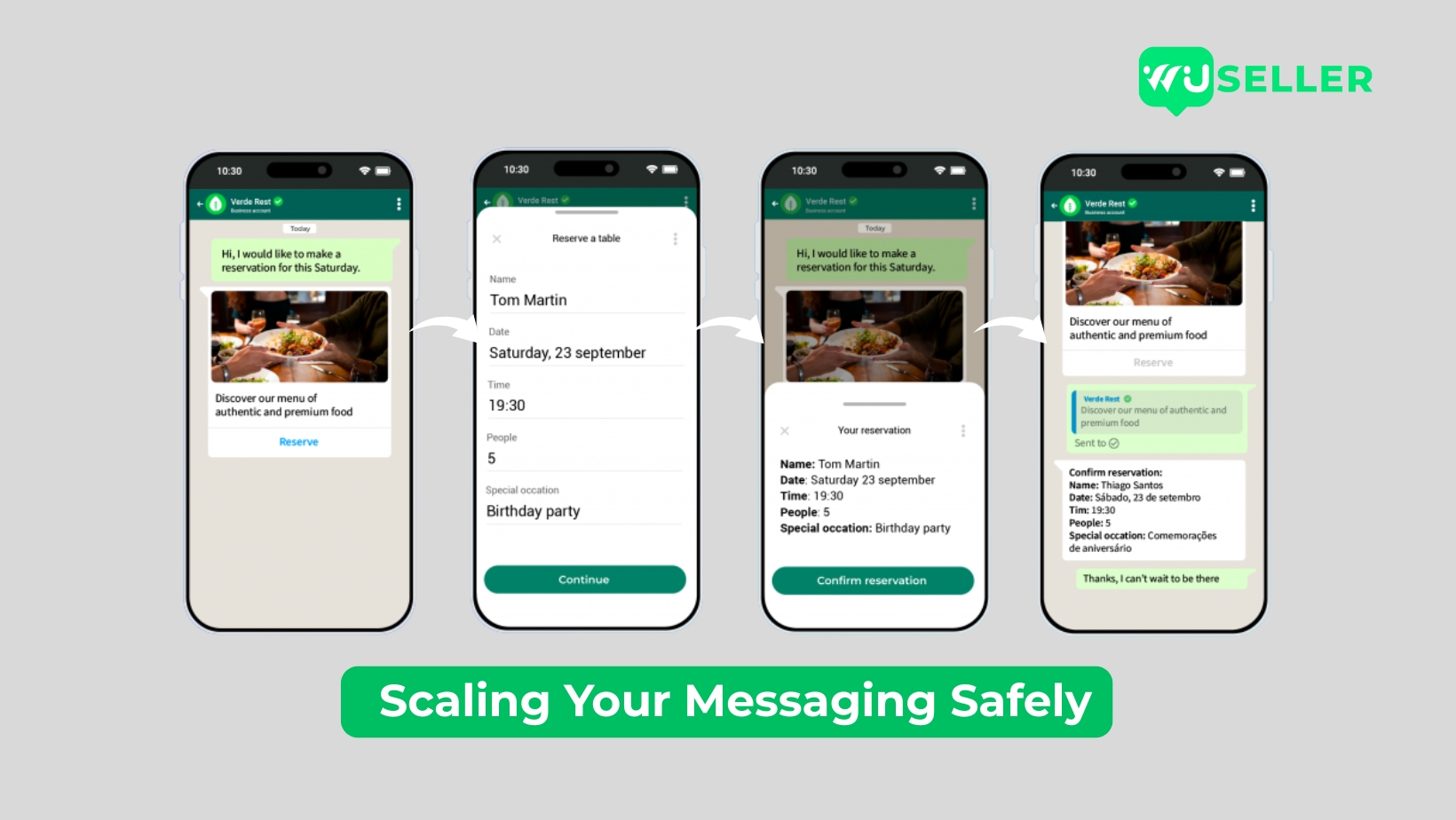
Phase 3 (Days 16–21): Ramping Up for a New Tier
Now you can send more messages. You can go up to 250-300 a day. The goal is to reach a new sending tier. Keep your messages high quality. Focus on good user replies.
Phase 4 (Day 22+): How to Increase Message Limit with Confidence
Now the account should be in Tier 2. This means it can text up to 10,000 users. But this new power must be used with care.
Do not send 10,000 texts right away. Keep going up slow. A good rule is to add no more than 20% to the daily sends. This shows the system that the business is a good user. This is how to increase the message limit and get to new tiers.
The Week-by-Week Sending Schedule
| Week | Daily Actions | Goal |
| 1 | Send 10-20 texts only to your list of friends. | Start two-way chats. Build initial trust. |
| 2 | Slowly go up to 30-50 texts a day to users who said yes. | Keep a Green quality score. |
| 3 | Grow to 80-100 texts a day with helpful texts. | Get ready for a move to the next message tier. |
Table: Week-by-week plan for WhatsApp Business number warm-up.
Anatomy of a Ban: Top 7 Mistakes to Avoid
Knowing the traps helps a business stay safe. A lot of firms make these small errors. Avoiding them shows the business can be trusted.
1. The Day-One Bulk Blast: This is the worst error.
- Case Study: A small shop got a new number. They sent a text to 5,000 people on day one. Their number was blocked in one hour. They lost a lot of sales.
2. Not Giving an Opt-Out Option: This is a top WhatsApp rule. Users must have an easy way to stop texts. It is like an "unsubscribe" button for email. A simple "Reply STOP to end messages" works. Not having this leads to blocks.
3. Texting Unverified Contacts: Only text users who opted in.
4. Ignoring User Replies: A business must reply to users. A shop that does not reply looks like a bot.
5. Using Bad URL Links: Some web links are tied to spam. It is best to use a full site link.
6. Using Bots: Don't use bots. Meta will catch them. Stick to official API tools.
7. Low-Quality Message Templates: Write clear, helpful message templates. Rejected templates hurt your score.
Understanding WhatsApp Trust Score and Tiers
Two things control your account: trust score and tiers. Let’s break them down.
What is a WhatsApp Trust Score or Quality Rating?
A WhatsApp Trust Score or quality rating is a grade of a number's health. It is based on how users feel about the texts they get. It has three colors: Green (Good), Yellow (Okay), and Red (Bad). A red score means there is a risk of a block.
How Tiers Directly Impact the Ability to Increase Message Limit
Tiers set the daily send caps. A high trust score or quality rating is the only way to increase the message limit. A Green score must be kept. Texts must be sent all the time to get a new tier.
| Tier | Daily User Limit | What It Means |
| Unverified | 250 | The start for businesses not yet verified by Meta. |
| Tier 1 | 1000 | The start for all new accounts. |
| Tier 2 | 10,000 | You get this with good, high-quality sending. |
| Tier 3 | 100,000 | For known firms with a strong, good name. |
| Tier 4 | No Limit | For very big firms, with a check from WhatsApp. |
Table: WhatsApp messaging tiers and their limits.
Critical Considerations for the WhatsApp Cloud API
The API makes it easy to send a lot of texts. This means it is easy to set off the bulk sending risk alarm. There must be tight controls on the send system. The same slow warm-up plan must be used. Any tool used for the WhatsApp Cloud API must let a sender set low send caps.
Automating Safety with Software using the Cloud API like WUSeller
A good helper tool or software that uses the Cloud API is key. A tool like WUSeller is built to manage this risk. Its screen has a chart that shows the send rate and the reply rate. This helps a user see a problem before it hurts the trust score or quality rating.
For example, it alerts you if reply rate drops below 20%. This helps fix issues fast.
WUSeller is also making new AI tools. These tools will watch how texts are sent. They will give a warning if there is a risk. This helps keep an account safe as it grows.
Learn more about managing messaging through the official Cloud API.
Pro Tip: Set strict sending caps during warm-up, even with automation tools.
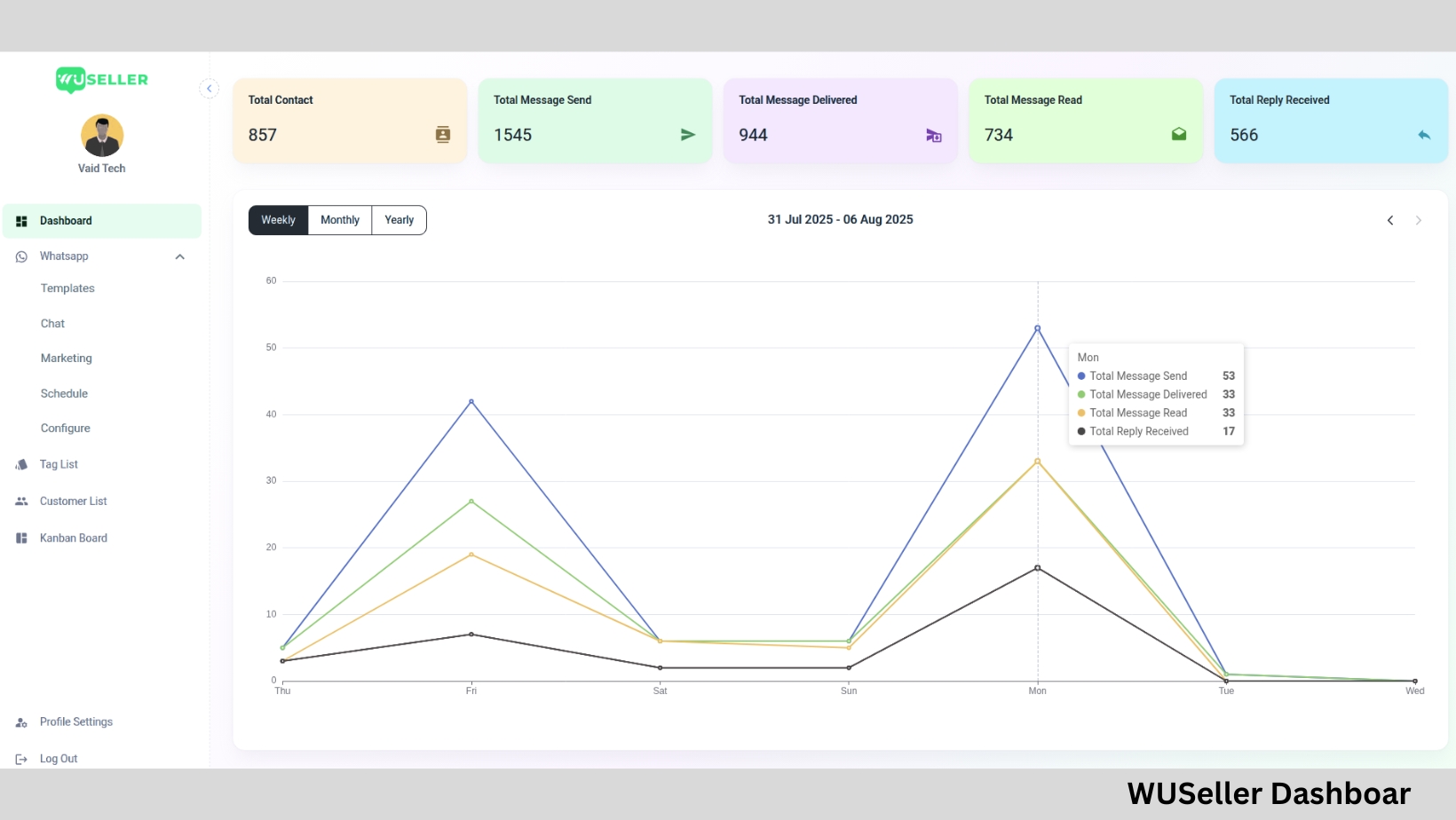
Making a Warm-Up Strategy a Permanent Habit
The WhatsApp Business number warm-up is not a one-time task. It is the start of a set of good habits. Always check the score. Always put the user first. Always play by the rules.
Building a good name with care will give a firm a strong tool. This WhatsApp anti-ban strategy will keep its best asset safe.
Learn more about How to Send WhatsApp Bulk Messages in 2025. Have questions about WhatsApp Business? contact us.
Frequently Asked Questions
How long does a full WhatsApp Business number warm-up take?
A full warm-up takes about three to four weeks. This slow process builds trust. It helps you increase your message limit and keep your number safe.
What is the biggest mistake that causes a WhatsApp ban?
The biggest mistake is sending too many texts at once. This bulk sending risk is very high for new accounts. Always start small and grow your sending slowly.
What should I do if my WhatsApp trust score or quality rating turns yellow?
If your quality rating turns yellow, stop big campaigns. Check your recent texts. Find out why users gave bad feedback. Send helpful texts to good users to fix it.
Is warming up the Cloud API different from the Business App?
Yes, the Whatsapp Cloud API warm-up needs more care. The API can send texts very fast. So the risk is higher. Using a tool to control send speed is smart.
Why is giving an opt-out option so important?
An opt-out option is a top WhatsApp rule. It lets users stop your texts easily. This lowers your block rate. A lower block rate protects your WhatsApp trust score or quality rating.
Content Reviewed And Verified By