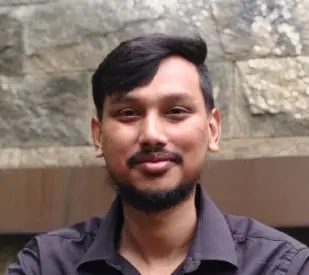Step-by-Step Guide- Sending WhatsApp Messages Without Saving Contacts | WUSeller
- IN THIS ARTICLE
- Step-by-Step Guide: Sending WhatsApp Messages Without Saving Contacts
- Part 1: How to Send WhatsApp Messages Without Saving Numbers
- Part 2: How Can a Business Send Bulk WhatsApp Messages?
- Smart Ideas for Your Business Messages
- Rules for Safe WhatsApp Bulk Sending
- The Right Tool for Every Job

Step-by-Step Guide: Sending WhatsApp Messages Without Saving Contacts
You have a list of phone numbers. A long list. You need to send a message to all of them on WhatsApp. But saving each name is slow work. It fills up your phone. It is a big job for a small team.
This guide is here to help. It shows you the best way for WhatsApp bulk sending. And it shows you how to send WhatsApp without saving number.
This guide has two parts. A part for single chats. And a part for big business sending. We will show you every step. You will learn the simple and safe ways. Let's begin.
Part 1: How to Send WhatsApp Messages Without Saving Numbers
This part is for your daily life. You need to message a delivery person. Or a seller from an online shop.
These tricks are speedy. They are very safe. They are official WhatsApp methods. No strange apps are needed.
Method 1: Use WhatsApp's "Click to Chat" Link
This is the best official method. It comes right from WhatsApp. It will always work. It works on any phone or computer. You use a special web link.
Here are the steps.
- Open your web browser. This can be Chrome or any.
- Go to the top bar. Type this link: https://wa.me/phonenumber.
- Now, replace "phonenumber" with the full number, including country code (e.g., https://wa.me/12025550123). Skip the "+" or spaces.
- A green button will show up. It says "Continue to Chat". Tap that button. The chat will open right in your WhatsApp.
Method 2: How to Search for a Number Directly in the App
This is a new and easy trick. If your WhatsApp is up to date, this is the fastest way to do so. It feels like magic.
Here are the simple steps.
- First, open your WhatsApp. Tap the "New Chat" button. It looks like a small speech bubble.
- Next, go to the search bar. It is at the top of the screen.
- Then, type the whole phone number. Remember the country code.
- The number will show up below. A "Chat" button will be next to it. Tap on "Chat" to start your talk.
Method 3: The "Message Yourself" Trick
This is a brilliant trick. You use your chat to make a number you can click. It is a simple life hack.
Here is how to do it.
- Start a new chat with yourself. You can find your name in your contacts.
- Type the full number in the chat box. Send the message to yourself.
- The number will turn blue. It is now a link.
- Tap on the blue number. A small menu will open. Choose "Chat with..." to start.
Part 2: How Can a Business Send Bulk WhatsApp Messages?
A Guide to WhatsApp Bulk Sending
The first method is ideal for individuals. But what if you have a business?
You might have hundreds of customers. Or thousands. You need a tool for a big job.
This is how to do WhatsApp bulk sending the professional way.
Why Personal WhatsApp Fails for Bulk Messaging
Your standard WhatsApp app is like a family car. It is great for small trips. But you cannot use it for a big delivery truck's job. Using it for WhatsApp marketing automation will cause problems.
- It is too slow. You must send each message by hand.
- It is messy. Your contacts get mixed with business leads.
- It is risky. WhatsApp might block your number. A real WhatsApp bulk sending attempt will get flagged.
The API Solution for WhatsApp Marketing Automation
WhatsApp knows businesses have significant needs. So they made a special tool. It is called the WhatsApp Business Platform.
Most people call it the API. An API is like a strong, safe bridge. This bridge connects your business software directly to WhatsApp.
You can connect your CRM to WhatsApp. This is the only safe and official way to send many messages. Meta's developer documentation also supports full onboarding with guidelines.
How to Use a CRM for WhatsApp Bulk Sending
The API is very powerful. A good partner makes it easy to use. A tool like WUSeller is a great partner. It gives you a simple dashboard to work from.
Here are the steps for your first campaign.
- Step 1: Choose Your Platform.
The first step is to sign up. You need a service that connects to the API. A tool like WUSeller is one such service. It guides you through the setup.
- Step 2: Upload Your Contact List.
You have a list of customers. It might be in a file. Or in your CRM. You can upload this list right to the platform. WUSeller's own CRM allows you to view your entire customer list.
- Step 3: Organize Your Leads.
Good marketing means sending the right message. This tool helps you organize your list for more effective WhatsApp marketing automation. This HubSpot CRM guide explains how CRM works and why it matters.
You can use tagging. Tags are like color labels. You can label leads as "New" or "Interested". You can also use a Kanban board. It is like a game board for your sales. You can move customers from one step to the next.
- Step 4: Use Approved Message Templates.
You must be helpful, not spammy. So your first message must be a template. A template is a message you write first. Then WhatsApp approves it. This is a key rule for WhatsApp bulk sending.
- Step 5: Send Your Campaign.
Now you are all set. Choose your list. Choose your message template. Click the send button. The bulk sender features messages to everyone on your list. All at once.
For advanced CRM tips, check how to use CRM for messaging.
Smart Ideas for Your Business Messages
What can you do with this new power? Here are some brilliant ideas for your business. This is how your WhatsApp marketing automation plan helps you grow.
- Sales: You can announce a big sale. Or show off a new item.
- Support: You can send order updates. Or tell a customer their package is on the way.
- Follow-Ups: You can check in with individuals who have shown interest. A friendly follow-up can lead to a sale.
Rules for Safe WhatsApp Bulk Sending
To be great at this, you must be trustworthy. Follow these simple rules to keep everyone happy. And to keep your account safe when doing WhatsApp bulk sending.
- Rule 1: Get Permission First (Opt-in).
This is the number one rule. People must agree to get your messages. They must say "yes" first. This is called opt-in.
- Rule 2: Use Templates for First Contact.
Always start the chat with a helpful, approved message template.
- Rule 3: Allow People to Stop (Opt-Out).
Provide people with an easy way to opt out of messages. A simple "Reply STOP" is all you need.
The Right Tool for Every Job
You learned two big things today. First, how to message a single person fast. Second, how to reach all your customers at once. These are valuable skills for anyone.
These methods save you much time. They keep your phone's contact list clean. For businesses, they look professional. They open the door for true WhatsApp marketing automation.
Now you have the right tool for every job. You can start a quick chat with ease. Or you can plan your next big WhatsApp bulk sending campaign. The choice is yours. Start connecting more smartly today.
Frequently Asked Questions
How can I easily send WhatsApp without saving number to my phone's contact list?
Use the "Click to Chat" link to send WhatsApp without saving number. In your web browser, type wa.me/ plus the full phone number. This will open the chat for you.
What is the best method for WhatsApp bulk sending and WhatsApp marketing automation?
Use the official WhatsApp Business Platform API for safe WhatsApp bulk sending. It is the top tool for your WhatsApp marketing automation needs and plans.
How does connecting my CRM to WhatsApp improve my WhatsApp bulk sending?
When you link your CRM to WhatsApp, you can send one note to many people at once. This makes your WhatsApp bulk sending plan both quick and very easy to do.
What are the main rules I must follow for safe WhatsApp bulk sending?
For safe WhatsApp bulk sending, first ask people if you can send them notes. Use only approved notes to start a chat, and always make it easy for users to opt-out.
Why is using my personal app a bad idea for WhatsApp bulk sending?
Your own app is too slow for WhatsApp bulk sending. It is not safe, as WhatsApp may block you. This can happen if you send too many notes from a personal number.
Content Reviewed And Verified By