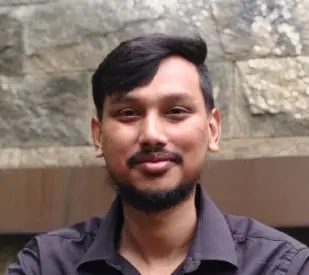Spent Hours Setting Up WhatsApp 1000 messages with verified whatsapp messages templates? Here’s the 5-Minute Fix
WhatsApp setup can feel very slow. Waiting for approvals takes a long time. The process has many tricky steps.
A business must be checked. A whatsapp message template has rules. The system can seem hard to use. There is a much better way.
A clear path makes it all simple. A good whatsapp bulk sender software helps. This guide shows the simple path. Learn how to create whatsapp message template forms. See how to send big campaigns fast.
The fix is easy to learn. A smart choice saves many hours. The whole process becomes clear.
Why Manual Bulk Messaging Fails
The normal way to send messages is tricky. It is like building a car from parts. It can work, but it is slow. It has many problems. Most businesses face these same hurdles.
One big test is the business check. Meta sees if your business is real. Each detail must match. A small error can cause a long wait.
Template rules are another tricky part. Every message must follow the official WhatsApp template guidelines. A good message can be turned down. The reason is often not clear.
The last hurdle is the API link. An API helps computer tools talk. A person needs tech skill to use an API. It is not made for most business users.
What Is WhatsApp Bulk Sender Software?
The best fix is to use the right tool. A whatsapp bulk sender software solves these problems. It is made to make the whole process simple.
What is a whatsapp bulk sender software?
A whatsapp bulk sender software is a tool. It gives users a simple screen. It links to the official WhatsApp Cloud API. It handles the hard tech parts on its own.
Tools like WUSeller are clear examples. They act as a helpful guide for a firm. They turn a hard process into a few clicks. No tech skill is needed to start.
- Team Chatroom: A team can share one chat box. Many staff can reply to texts. This helps manage many chats at once.
- Carousel Message Feature: Users can make special carousel messages. These show many products in one text. This is a great tool for online stores.
- Easy Templates: The tool has a simple form. It helps make a whatsapp message template fast.
- Contact Sorting: People can load lists of names. Tags help group the people with ease.
- Quick Campaign: The whole way is fast. A push can start in a few minutes.
- A safe API: The tool uses the official WhatsApp API. This keeps the business's account safe. It stops bans.
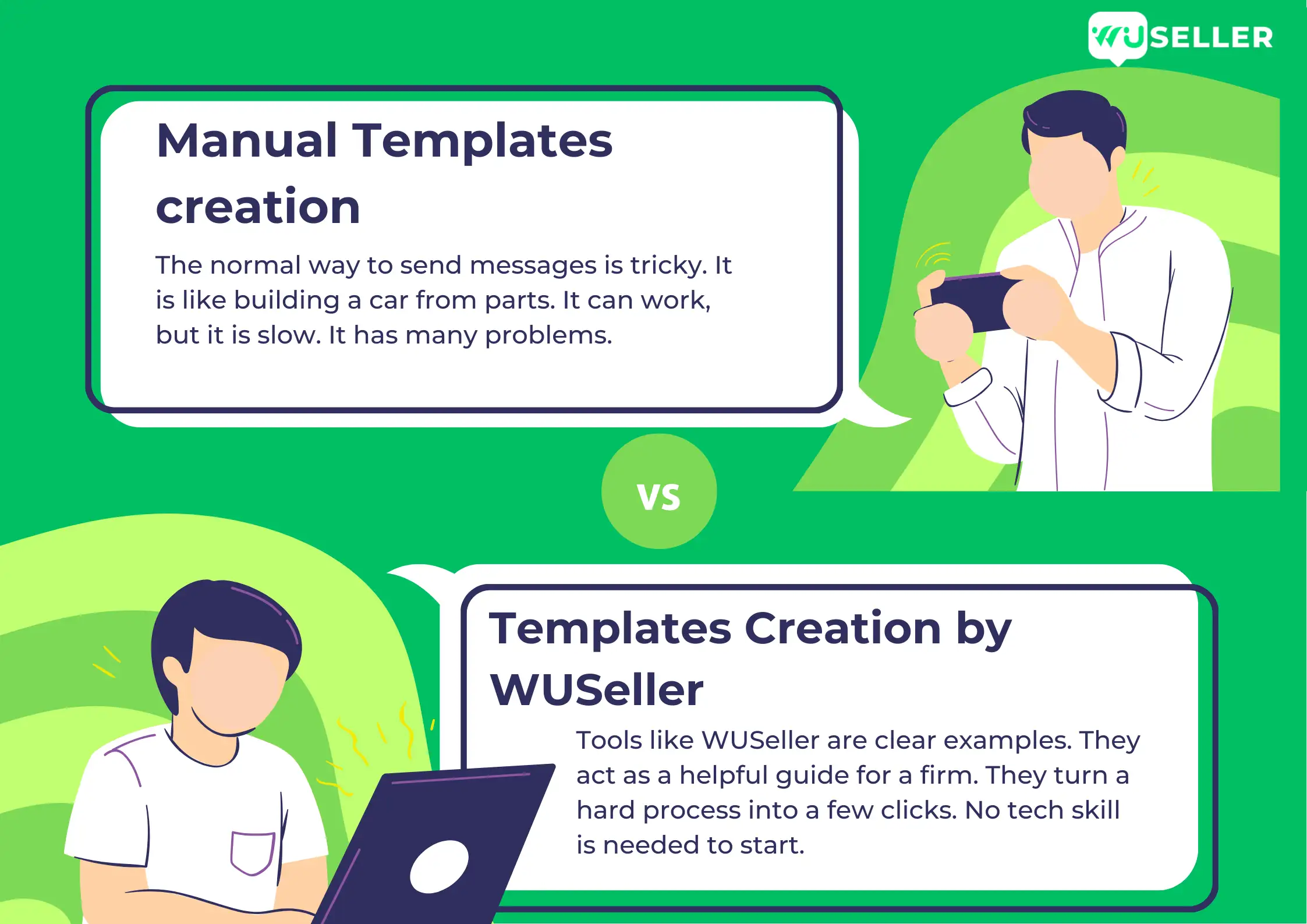
How a Bulk Message Sender Works: A 3-Step Process
A good software tool has a simple flow. There are three main steps to launch a campaign. This process is fast, safe, and works well.
Step 1: How to Create a WhatsApp Message Template That Gets Approved
A whatsapp message template is a saved message. It must be approved first. Then it can be sent. A software tool makes this step easy.
The steps in the tool are simple.
- Go to the “Templates” section.
- Pick the “Create New” choice.
- Write the text in the message box.
- Use {{1}} for a custom part like a name.
- Click the send button for the check.
A simple template gets fast approval. Here is an example:
- Template Name: order_ship__update
- Message: Hello {{1}}. An update on the order. The box with code {{2}} has been sent.
Pro Tip: Get Fast Approvals
- Goal: Approve templates in minutes.
- Tip: Make the first template a "Utility" message. Use it for a simple alert. Use no sales words.
Still facing template issues? See our detailed guide — Why Your WhatsApp Template Is Getting Rejected — And How to Fix It.
This is how to create a whatsapp message template the easy way. The software makes it simple. Approvals are fast for good templates.
Step 2: How to Segment Contacts for Targeted Campaigns
Putting contacts in groups is a key step. The software uses tags to do this. Tags are like folders for phone numbers.
This helps send the right note. It goes to the right group of people. This is called audience segmentation.
Here are the steps to do it.
- Make a list of contacts. Use a CSV or Excel file.
- Go to the “Contacts” part of the tool.
- Load the contact file.
- Give the list a tag, like “New Buyers.”
Pro Tip: Keep Lists Healthy
- Goal: Avoid undelivered messages..
- Tip: Clean contact lists each month. Remove numbers that block the sender. This keeps delivery rates high.
Now, a welcome note can be sent. It will go just to the "New Buyers" group. The lists stay neat and clean.
Step 3: How to Launch a Campaign with a Single Click
This is the last and most simple step. All the setup work is done. Launching the message is very fast.
The flow on the screen is easy.
- Start a new campaign from the main screen.
- Pick the approved message template.
- Pick the contact tag.
- Push the “Send” button.
The software does all the rest. It sends the note to each contact. This is how a campaign can launch in minutes.
Key Rules for Template Approval
To get a pass, a template must follow key rules. These rules are very important for success.
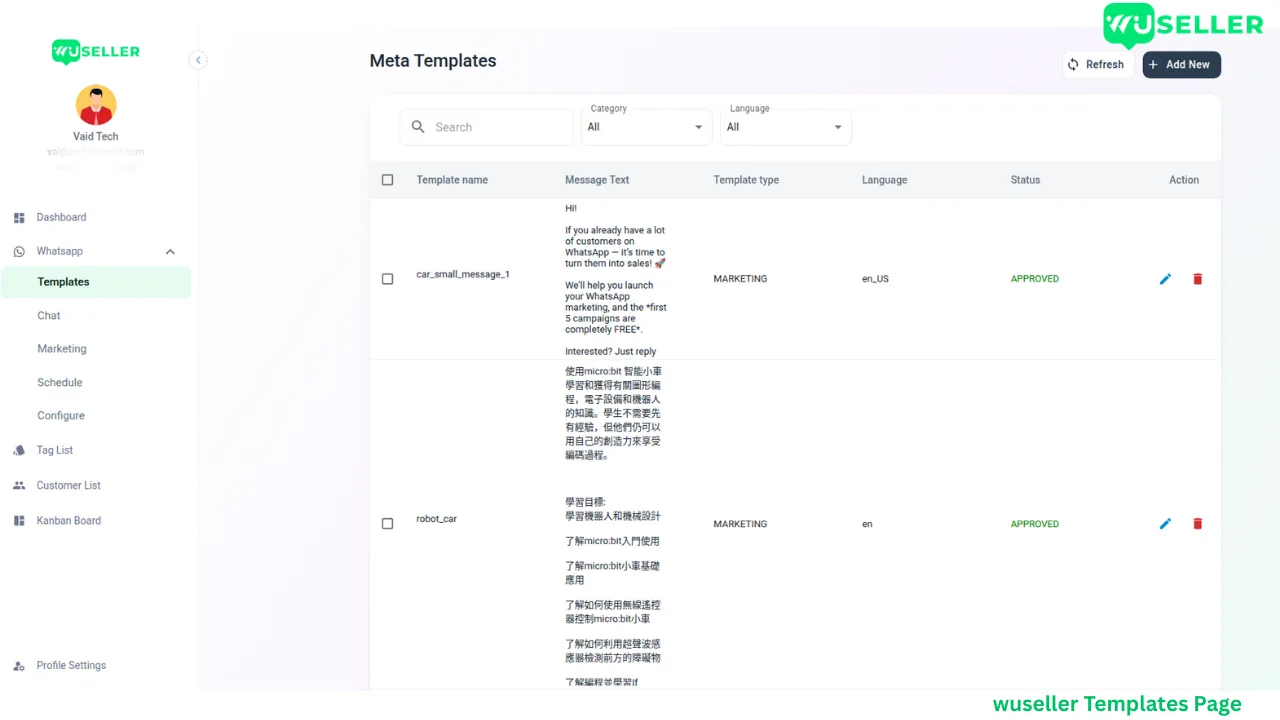
Use Variables and Sample Data Correctly
Variables are placeholders. They look like {{1}}. They use numbers in order, like {{1}}, then {{2}}. The software puts custom text in these spots.
They are used for names, dates, or order codes. This makes each text feel personal. The text put inside a variable must be simple. It can not have new lines or large spaces.
When making a template, a sample must be given. For {{1}}, a sample could be "John Doe." For {{2}}, a sample could be "Order 123." This tells the review team what kind of text will go there.
Follow Core Limits
- Body Text Limit: The main text has a limit. It is 1024 characters long.
- No Duplicates: Each new template must be new. Do not just copy old ones. The text must be different.
Best Practices for WhatsApp Message Templates
Good whatsapp message templates get a pass fast. They follow all the real rules.
Meta's own Business Policy and Commerce Policy guide all content. This is a known fact. The main goal is to keep all texts good for users.
A good tip is to use Utility templates first. They are for updates, not ads. They often get a "yes" almost right away.
Data shows that pictures help get more replies. Posts with images get 20% more engagements.
| Good Template Example (Fast Pass) | Bad Template Example (Will Be Rejected) |
|---|---|
| Hi {{1}}. The report is now ready. | make cash now see this now deal now |
| The status of the help case {{1}} changed. | SALE BIG SALE BUY NOW HURRY UP NOW |
| Hi {{1}}, our new winter items are here. | $$$CLICK HERE FOR FREE STUFF$$$ |
| A friendly reminder about the cart. | ACT NOW OR THIS OFFER IS GONE FOREVER |
Here are some best practices for whatsapp message templates.
- Use easy and clear words.
- Check all words for errors.
- Use custom parts like {{1}}.
- Do not use sales words in utility templates.
Pro Tip: Boost Replies
- Goal: Get more responses.
- Tip: Add an image or PDF to templates. The media grabs attention.
Common Problems and How to Fix Them
Things may go wrong. Here’s how to fix them:
Things can go wrong. Here is how to fix them.
- Template Rejected: Check the words. Do they sound like spam or a trick? Fix any pushy sales text. Make the message helpful and clear. Then send it for a new check.
- Messages Not Sent: Clean the contact list. Take out blocked or wrong numbers.
- API Errors: Pick a tool that uses the official WhatsApp Cloud API. WUSeller already does this.
Pro Tip: Run a small campaign first. This helps catch errors early.
The Smart Choice: A WhatsApp Bulk Sender Software
The best path for WhatsApp marketing is clear. It is a choice for a smart plan. It is not about hard manual work.
Studies show a key fact. Open rates for WhatsApp texts are almost 98%. A whatsapp bulk sender software is the key. It lets a firm use this power well.
A good plan starts with a good whatsapp message template. It ends with a text sent to the right group. The whole plan is simple with a software tool.
For deeper integration tips, see — How to Connect the WhatsApp Business App and Platform — and Leverage the Advantages of This New Update.
This choice is the real 5-minute fix. It lets a business focus on growth. It helps them talk with clients with ease.
Try a tool like WUSeller today. Save time and grow fast. Explore top tools now.