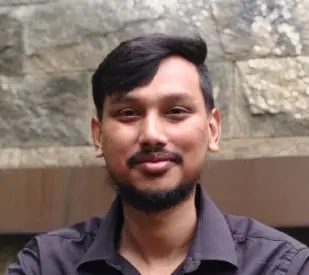How to Increase Your WhatsApp Message Sending Limit
- IN THIS ARTICLE
- What Is the WhatsApp Message Limit?
- How Meta's Tiered System Works?
- What are the steps to increase your WhatsApp bulk message sending limit?
- What common mistakes can hurt your progress and how can you avoid them?
- What is WUSeller's Smart Warm-Up Plan and how does it help improve message deliverability?
- How to Raise Your WhatsApp Bulk Message Sending Limit?

How to Increase Your WhatsApp Message Sending Limit
Have you ever hit a wall while sending messages on WhatsApp? One moment, it works fine. Then a warning pops up—WhatsApp message limit reached. It feels like someone closed the door while you're still talking.

That limit isn't random. Meta sets clear rules for business accounts. New senders must start small. To grow, accounts need Trust, replies, and steady use. The WhatsApp Business API plays a key role. It helps send more messages safely and smartly.
To increase the WhatsApp bulk message sending limit, do it gradually. Start with short, approved templates. Send fewer messages each day. This guide breaks down the steps with simple tips for achieving safe and steady growth.
What Is the WhatsApp Message Limit?
People open WhatsApp more than most apps. About 83% check it each day (YCloud). For businesses, that means a huge reach. A standard WhatsApp message gets a 98% open rate. Almost 40% of them receive replies as well (DiscoverDigital).
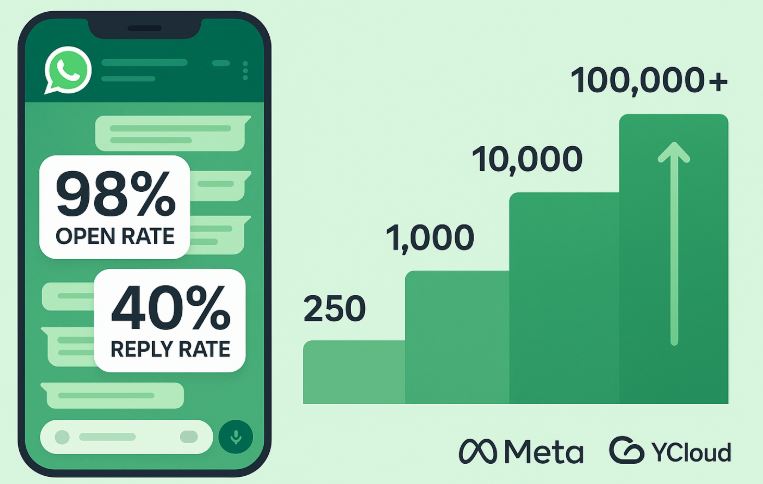
WhatsApp won't let new accounts send many messages right away. There's a step-by-step plan. Each level gives a higher WhatsApp message limit.
The first limit is 250 messages per day. Once your business is verified, it jumps to 1,000. With good replies, intense engagement, and no rule breaks, the limit goes higher—10,000, then 100,000, and beyond.
This keeps spam out. It helps real businesses grow slowly and steadily. Meta reviews replies and monitors message quality before increasing the limit.
How Meta's Tiered System Works
Meta checks how each business uses WhatsApp. They use a system with levels. Each level has a daily message cap. Some accounts start low. Others earn more reach over time.
If a business sends clean messages, it can move up. But if people block or report too many, the account may get stuck. Some even get flagged.
The WhatsApp Business API works best for this. It provides clear tools and helps manage bulk messages effectively. It keeps the flow smooth and the account safe.
Steps to Increase Your WhatsApp Bulk Message Sending Limit
Verify Your Business and Phone Number
Start by verifying your business with Meta. This builds Trust. Use your official business name and contact info.
Once done, you unlock the first tier—1000 messages a day. This step is needed to move forward.
Warm Up the Right Way
Don't rush. Send messages in small groups at first. Slowly grow the number day by day.
Send to people who want to hear from you. This keeps block rates low—meta notices when users reply.
Use Approved Templates
All messages sent through the API must use approved templates. Keep them short and friendly.
Avoid hard-selling. Say what you need clearly. Good templates get replies. That helps your account grow.
Encourage Replies and Actions
Ask simple questions. Use language that sounds human. Don't talk like a robot.
A reply tells Meta your message matters. It shows the system that your account is safe to trust. This helps raise your WhatsApp bulk message sending limit over time. Each reply adds more weight to your sender score.
Mistakes That Hurt Your Progress
Sending Too Much, Too Soon
Many try to reach 10,000 messages in their first week. That backfires. Meta may flag your number. Worse, it may lower your tier.
Low Engagement
If users don't reply or block your messages, your score drops. Send messages that help people. Keep it short and to the point.
Poor Template Quality
Bad templates slow your approval. They also hurt reply rates. Test messages before sending them in bulk. Ensure they sound genuine and useful.
WUSeller's Smart Warm-Up Plan
WUSeller helps you grow safely. It sends small batches at the right pace. That way, Meta sees normal, healthy use.
The tool also checks your quality score. It tracks reply rates. It helps fix problems before they hurt your account.
Using WhatsApp Cloud API bulk messages through WUSeller means more control and less risk. It saves time and keeps your number safe.
Step-by-Step: How to Raise Your WhatsApp Bulk Message Sending Limit
- Verify your business and number.
- Upload templates and wait for approval.
- Send messages to a small list (100–200).
- Watch reply and block rates.
- Keep messages clean and straightforward.
- Hit 1,000 active chats in 30 days.
- Keep 50% of users replying.
- Let Meta move you to the next tier.
Repeat this process to move up again. With time and care, your messages can reach thousands each day.
Raising Your WhatsApp Bulk Message Sending Limit the Right Way
Growing your WhatsApp message limit takes time. But small, steady steps build Trust. Each reply and clean message helps move the account forward.
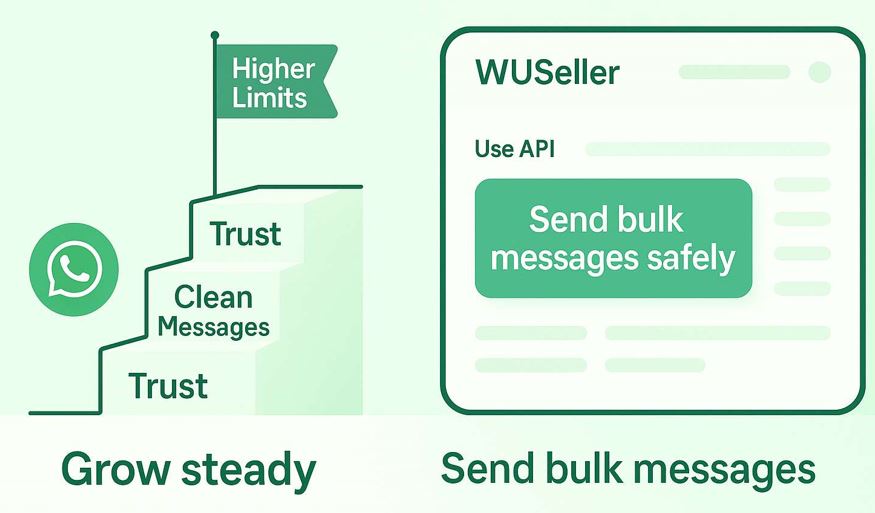
The WhatsApp Business API makes this process smoother. It provides better tools to handle bulk outreach effectively.
Warming up with care helps keep the WhatsApp bulk message sending limit from rising. Tools like WUSeller guide the path to growth stays safe and real. Trust grows slowly. However, with smart steps, it can happen.
Use the API. Send clean messages. Watch your reply rate. Tools like WUSeller help make the process smooth and efficient.
Grow slow, grow steady. That's the safest way to send more messages on WhatsApp—and keep your account strong.
Start sending smart messages with WUSeller. Grow your WhatsApp message limit the safe way. Send bulk messages with ease. Get started with WUSeller now!
Frequently Asked Questions
What is the WhatsApp message limit for new business accounts?
New accounts start with 250 messages per day. After you verify the business, the limit grows to 1,000, then 10,000 or more. It rises more as people reply and your messages stay clean.
How can I increase my WhatsApp bulk message sending limit?
First, verify your business account. Then, send fewer messages at first. Use short, clean templates. More replies help your limit go up.
Why is the WhatsApp Business API necessary for sending more messages?
The API provides secure tools for sending bulk messages. It builds Trust and keeps your account safe. It also helps raise your WhatsApp message limit.
What actions can lower my WhatsApp message limit?
Sending too many messages too quickly, using poor templates, or getting blocked can negatively impact your score. This slows growth or keeps your account stuck in a low tier.
How does WUSeller help increase WhatsApp message sending limits?
WUSeller warms your account slowly and safely. It tracks replies, checks your score, and sends bulk messages using the WhatsApp Cloud API.
Content Reviewed And Verified By