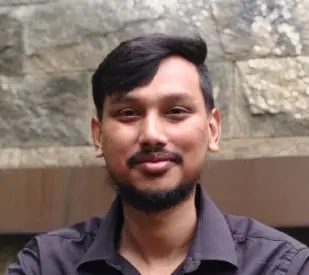How to Connect the WhatsApp Business App and Platform — and Leverage the Advantages of This New Update
Your phone buzzes. A new order has come in. That is a great feeling. It shows your business is growing. But soon, the buzzing keeps on increasing. More and more messages come in. You feel happy, but also a bit worried. How can one person answer them all?
Every business owner knows this feeling. Your good work makes a new test. You need tools that can grow with you. The company Meta owns WhatsApp. They know this well. That is why they now give you two great tools. This makes the choice of the WhatsApp Business App or Platform.
This guide is your simple map. It comes from the life of many shop owners. It shows you a clear way to go. It will help you see the WhatsApp Business App or Platform choice.
We will look at the new Meta update. You will learn how to connect WhatsApp App to API features. This guide will help you find the best fit for your work. Let's find your best way to go.
What Is the WhatsApp Business App? A Simple Look
The WhatsApp Business App is a free tool. You can find it and get it on your phone. It is made to help small business owners do well. It is a good first friend for your new shop. This is the "App" side of the WhatsApp Business App or Platform choice.
Think about a local clothing shop. Or a person who sells nice handmade things online. This app is made for them. It helps them talk with buyers in a good way. It makes even a small shop feel very set up.
The app comes with very helpful features. You can build a great work profile. This profile tells people your shop hours.
It shows your place and your web page. It gives buyers all the facts they need.
You can also make a nice product list. Your list is like a shop window for your store. It shows clear photos of your goods. People can look through your things in the chat. This makes buying from you very simple.
The app also gives you Quick Replies. These are fast, saved answers to common questions. You can send them with just one tap.
This will save you so much time on a busy day. You can use the app by yourself. Or you can have a small group help you. The app lets you link a few other phones or PCs.
What Is the WhatsApp Business Platform?
The WhatsApp Business Platform is a bigger tool. It works in a new way. You will hear it called the WhatsApp Business API. Think of an API as a smart link.
This smart link connects WhatsApp to your other work software. This strong tool is made for businesses that are growing. It is for shops with larger teams. This is the "Platform" side of the WhatsApp Business App or Platform choice.
Think of a big online store on a sale day. Or think of a travel firm with many trips to book. These firms need a strong system. The platform is that system. It can deal with huge numbers of chats with ease.
Your whole team can use the platform as one. All can see the buyer talks in one place. This makes your work as a team very smooth. You can also use bots. Bots are helpers run by a PC.
Bots can answer simple buyer questions for you. They can work all day and all night. They do not need to rest. This lets your human team work on the hard problems. The platform is not just a simple app. It is a full system built for your firm.
How Tools Like WUSeller Use the Platform
The platform's real power comes alive with special tools. These tools connect to the WhatsApp Business API. They make it easy to use for your whole team. For example, a tool like WUSeller is built for this.
A tool like WUSeller gives your business these powers:
- Send Bulk Messages: You can send bulk messages to many buyers at once. This is great for sharing news about a sale.
- One Team Inbox: Your whole team uses one single screen. They can see all the buyer chats and work together.
- Track Your Results: The tool provides data about your campaign. It shows how many messages were sent. You can see how many were read and replied to. This helps you know how well your campaign is doing.
- Follow the Rules: It helps you make messages that follow all of WhatsApp's main rules. This keeps your account safe.
- Use the Real API: It uses the safe and official WhatsApp Cloud API. This means your messages are sent in a sure and trusted way.
A Clear Chart: App vs. Platform Comparison
It can be hard to see the change at first. A simple chart can help make it all clear. This chart will help you see the WhatsApp Business App or Platform choice.
Here’s a simple guide from YCloud on how syncing works for both tools.
| Feature | WhatsApp Business App | WhatsApp Business Platform (API) |
| Best For | Small businesses | Medium to large businesses |
| Cost | Free | Paid service |
| Users | A small team | An unlimited team |
| Automation | Basic Quick Replies | Advanced AI bots |
| Messages | Good for fewer chats | Built for many chats |
| Setup | Very easy, from an app store | Needs some technical help |
The 2025 Meta Update: How Syncing Changes Everything
A big change came from Meta. This Meta update is a true gift for growing businesses. In the past, you had to pick just one tool. You had the app. Or you had the platform. You could not use both with your work number. That has all changed for the best.
Now, you can sync the app and the platform. This means you can connect WhatsApp App to API platform features. Think of it like your work number gets a new power. It can now be in two places at one time.
To understand how this works, check the official WhatsApp Developer Guide.
It holds the app's great ease of use. It also holds the platform's amazing strength. You can use both tools as one. This is called the sync feature.
If you'd like a deeper business-use breakdown, YCloud has an excellent guide on the sync feature and how businesses use it.
It is a new, better way to run your business. When you sync, your facts are shared in a safe way. Your list of names will show on the platform.
Your work profile will also sync. Even up to 6 months of your old individual chat history are saved. This helps you start right where you were.
Your buyers will also see a small message. It tells them your chats now use a safe Meta service. This helps build more trust.
There is just one simple rule. You must open your Business App on your phone. You should do this at least once every 20 days to continue synching. This keeps the sync strong and working.
How to Choose: WhatsApp Business App or Platform?
So, which tool is right for you? The best choice rests on your business. Think about your size now. And think about your dreams for the future. This part will make your WhatsApp Business App or Platform choice easy.
Use the Free App When…
- You are a small shop owner.
- You are at the start of your road.
- You take care of most chats yourself.
- Or you have a very small, trusted team.
- Your number of notes is easy to handle.
- You want a great, simple tool that is free.
Upgrade to the Platform When…
- Your shop is growing very fast now.
- You have a larger team for buyer care.
- You get hundreds or thousands of notes.
- You want smart bots to help your team.
- You need the full power of the WhatsApp Business API.
- You want the real green tick mark of trust.
A Step-by-Step Guide: How to Connect WhatsApp App to API
Are you ready to use this new sync feature? To connect WhatsApp App to API features is simple. The steps are easy to do. You can do this on your own. The way is a bit new for each phone. Find the easy guide for your phone here.
How to Connect on an Android Phone
It is easy to start on your Android phone. Let's walk through the steps as one.
- First, open your WhatsApp Business app
- Look for the three dots in the top corner. Tap on them.
- A small list will open up. From the list, tap "Settings."
- On the next screen, please tap on "Account."
- You will see a new choice here. It is called "Business Platform." Tap on it.
- Just do the easy steps on the screen to finish.
How to Connect on an iPhone (iOS)
The way for an iPhone is just as simple. Here is how you can get it done.
- First, open your WhatsApp Business app.
- Find the "Settings" icon at the base of your screen. Tap on it.
- On the new screen, you will see "Account." Please tap this choice.
- Now, find the "Business Platform" choice. Tap on it to start.
- Do the simple things that show up on your screen.
What Is BSP Onboarding for the API?
As you learn, you may see the term "BSP." It is good to know what this means. BSP stands for Business Solution Provider. These firms are real partners with Meta. They are true experts on the WhatsApp Business API.
The act of getting set up with a BSP is called BSP onboarding. A BSP makes all the hard parts very easy. They guide you and help you link up. They also give you great software to use the platform.
A BSP is your guide to the full power of the platform. You do not need a BSP for the simple sync feature. That is a thing you can do all on your own.
Your Next Steps with WhatsApp
You now have a clear way to go. You can choose the right tool from the WhatsApp Business App or Platform choices. The Business App is your friend when you start. The Business Platform is your partner for big growth.
The new sync feature from the Meta update joins these two worlds. It gives you great power over your buyer chats. This knowledge gives you a big head start.
Use this guide to make a good choice today. You can start to help your buyers in a better way. Your bright future is waiting.